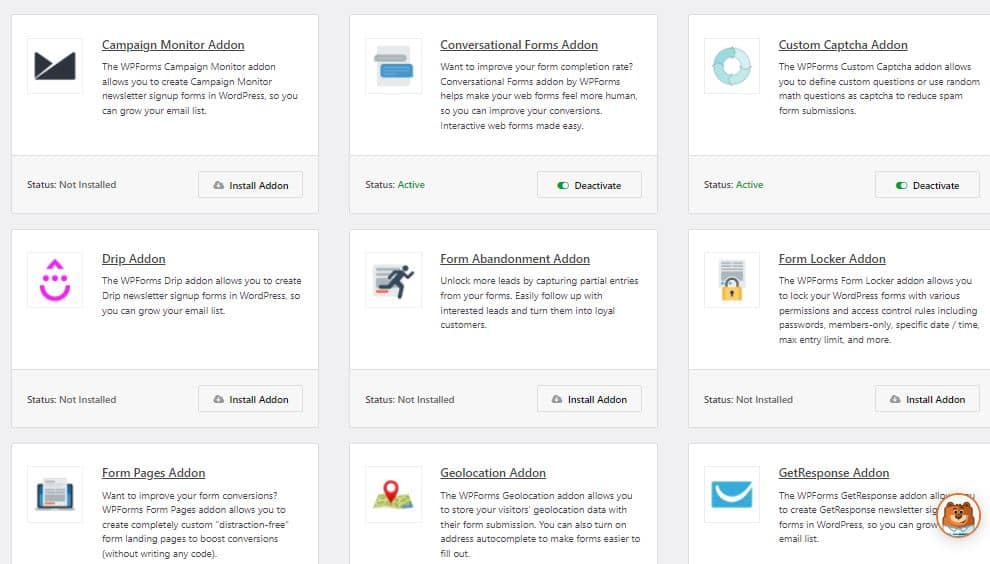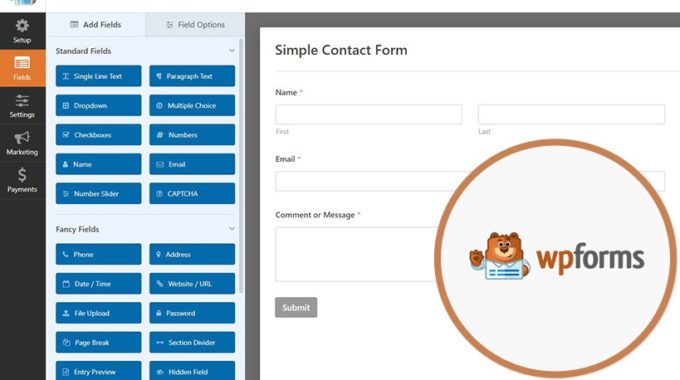
At Winnipeg Web Guy, WPForms is our go-to contact form plugin. We’ve been making websites for Winnipeg companies for almost ten years. Over the past few years, our most consistent support ticket was that people were fearing that they were not receiving their emails consistently through their website’s forms. We were using a couple of different contact form plugins. We won’t mention the names here because really, there was nothing wrong with those plugins. In fact, they worked really well most of the time and the problems were few and far between. But yet, the problems with mail deliverability would pop up from time to time with some of our clients.
For these clients experiencing difficulty, we tried all kinds of fixes. We tried adding domains and IP addresses to SPDIF records, changing form plugins, etc. But the problems persisted. For a client, they don’t care about all of the technical mumbo-jumbo. They just want to know why their contact form emails are not getting through.
So after doing a lot of research, we learned that this is a fairly common problem with WordPress contact forms. The problem isn’t with the contact form plugin itself necessarily, but that when email is sent through a contact form using the PHP mailer, it is often flagged as potential spam by a variety of email services, including GMail.
Many recommendations online led us to trying out WPForms. We gave it a try and we haven’t looked back since. Now, our default setup is to use WPForms as our forms plugin, supported by WP Mail SMTP (another WPForms plugin) and Mailgun.
Setting Up WPForms
Setting up a form with this setup is a little bit of a learning curve. Generally, it takes about half an hour. First, we install the two plugins mentioned above (WPForms and WP Mail SMTP), and then we configure Mailgun as the SMTP service. Mailgun is free, or you can upgrade your account to pay a little bit if you need more than 5 domains. We pay less than $5 a month for about 20 domains and a couple thousand emails a month. This setup ensures 99.9% email deliverability. In the odd chance that a contact email doesn’t get through, there is a back-end log of all emails. This ensures pretty much 100% success collecting leads and emails.
Some of the benefits of WPForms:
- The WPForms team provides REALLY great support. We’ve been subscribed to the WPForms Elite package for a couple of years and this allows us to install the plugin on all of the websites that we build. Every time we’ve had a support question or issue, their support has gone above and beyond to help out. As one example, recently I was trying to make a pre-populated form that would change the drop-down option depending on the image that a user clicked on (see Prime Medical page . Their support team walked me through it and manually helped me create the dynamic links that would need to be added.
- There is a tutorial for everything you are likely to try to do. As one example: https://wpforms.com/categories/docs/functionality/
- The forms are highly customizable. There are 20+ add-ons for the forms. You can install PayPal, or Mailchimp addons and from my experience, all of these pages are well supported with individual tutorials for how to set things up. They all include videos that walk you through the setup process. You can use WPForms as a user registration plugin or as a leads collection funnel. To be honest, most of my installs have been fairly simple, but the options are there if you want to make your forms more elaborate. They have great resume collection templates and a great looking conversational forms addon.
A few of the Myriad WP Forms Add Ons
Some considerations:
- The pro-versions of the plugins from WPForms are a bit of an investment. But we have found the investment to be worth it. After all, the entire purpose of having a website is receiving leads or inquiries from potential customers. If those inquiries are getting lost in cyber-space, clients will not be happy.
- It is a bit of a learning curve to set up Mailgun with WP Mail SMTP. It takes a few times to get comfortable with it. You’ll be required to add some DNS records to your domain. If you need some help, again, the WP Forms support team is really great. They also have a Facebook group to help with the setup.
- Visual changes to the form’s appearance are done through CSS. We use the Custom CSS plugin that comes with the theme that we use. There is lots of great support for the CSS that you’ll need to change colours, button appearance, etc. But if you aren’t familiar with CSS coding to customize a website, there will be a learning curve there.
To be clear, we have no affiliation with WPForms. This article is written in an attempt to help those who may find themselves in a similar situation with contact form mail not getting through. Normally, I turn off comments on our articles to avoid spam. But if you are struggling with getting your form messages through, please leave a comment on this article and I’ll see if I can help point you in the right direction.
WPForms has solved our most common support tickets. It is a little more work up front, and it will cost you a bit of money each year, but in our opinion, it’s worth it to provide consistent, solid contact forms for your clients.