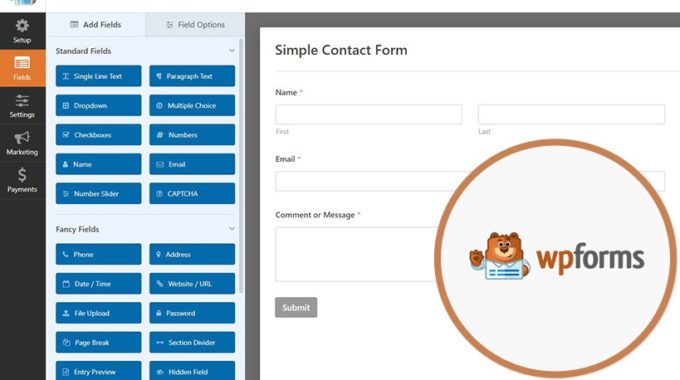Before making a website, people often ask me what they need to do to get a website up and running. For someone who isn’t involved in the industry, it can be an overwhelming process. Our goal here at WWG is to get you up and running as quickly and as painlessly as possible. In order to get your new website on the internet, you’re going to need to check off a variety of items from your list. This post series is intended to help you through those steps.
What is a Domain Name?
A domain name is the address where people will find you on the internet, such as: winnipegwebguy.ca or cvblinds.ca or topbuildersteam.ca.
Securing Your Domain Name
There are a few decisions that you will have to make before you purchase your domain name. First off, if you’re like me, and your business is Canadian, you will have to decide if you want a .ca or .com address. Basically, I’d say the rule here is: if your company is in Canada and you do the majority of your business in Canada, go with a .ca domain as your primary domain. There are a few longer reads here and here if you are interested in reading more on that debate. Dot ca domains are familiar to Canadian citizens and inspire confidence in local visitors.
It’s not a horrible idea to buy both domains and just forward the .com address to your .ca, but really only one of those sites will be your primary domain. It is not a good idea to have two separate sites for two different audiences. This is confusing to search engines like Google and your ranking will suffer as a result.
What Domain Name Should I Choose
Choosing your domain name is an important choice for any new company. Generally, you want your primary domain name to be the name of your company. Your business name is your brand and you want your domain to reflect that, in as simple a way as possible. It is recommended to keep things as short as possible as sometimes people will be typing in your domain manually. You can head over to any major domain name provider, like GoDaddy or eNom and do a search for the domain name you would like to acquire. If you need assistance with this, of course I can help you.
Short, catchy domain names that reflect the name of your business are the way to go.
Make Sure You Register Your Own Domain
Often people ask me if I register domains for people. Early on in my web design days, I would do this for people to make the process easier. However, this is not the recommended way to do things. You need to be the owner of your own domain. I have had many people come to me and tell me that someone else owns their domain, be it a company or another individual.
I have seen many people have to shell out hundreds of dollars to buy their domain back from a company that they thought was helping them. Some companies will charge you massive lump sums in order to transfer your own domain back to you. Transferring a domain is also a tedious process. So this is why I strongly recommend that you go to GoDaddy or another reputable company and purchase your own domain. I could do it for you, but then if anything ever happens to me, the process is tricky to transfer that domain to you.
How Do I Register a Domain?
The process of registering a domain is fairly straight forward. GoDaddy or any similar company will recommend a bunch of other services, but all you need to do is buy the domain. The domain itself will likely be in the neighborhood of $20 a year. You can purchase it for more than one year if you like.
The one add-on you might want to consider is adding ‘Privacy’. This hides your personal information from others on the internet. This services usually costs between 10 and 20 dollars a year. By law, you are required to disclose some information as the owner of the domain. If you choose the privacy option, then that information will be filled in with information from the parent company. I have found that if you don’t choose the privacy option, you can expect some spam emails from those who scour the internet for the owners of domains. If your address is a .ca address, then there is no option to hide your identity.
GoDaddy Might Be the Way to Go
I almost always suggest to people, that if they have no real preference, that they register their domains with GoDaddy. There are a bunch of reasons for this. GoDaddy allows web designers or IT companies the ability to request access to your account. The process is easiest for me and their prices are fair. They will send you email reminders when your domain is about to expire. Their support is decent, although at times, like any IT company, it can be hit or miss. But for the most part, if your website is done through me, all you need to do is buy the domain and make sure to set the domain to auto-renew.
Changing Nameservers
Nameservers are the address book of the internet. They tell the world where to find your website. Once you have registered your domain, you need to point that domain to the hosting service- the place where your internet files and database are stored. This is a step that I can guide you through or I can do it for you. Basically, you need to change a couple settings from within your GoDaddy account. Once that is done, the domain is pointed to your website files and you should be good to go.
If you have email setup with a different hosting company, it can be a bit tricky to point your domain to your website without messing up your email account. Basically, things need to be done in a slightly different way. So this is a consideration that needs to be dealt with before changing the nameservers. Again, those here at Winnipeg Web Guy can help you out with that.
In Conclusion
In a nutshell, choosing a domain can be a bit intimidating at first, but it’s really fairly simple. Choose the domain that works best for your company, decide whether it’s .ca or .com that works best for you, purchase your domain, choose auto-renew so that your domain doesn’t expire, and then sit back and let me do the rest! Once you’ve done that, you can print your domain on business cards, posters, etc. and start driving traffic to your site.
If you have any questions about this process, please reach out here and I’d love to get you started on the process.